Understanding cPanel Hosting: A Comprehensive Guide for End-Users
Introduction
If you’re new to the world of web hosting or simply looking to understand more about it, you’ve probably come across the term “cPanel hosting.” For many end-users, this term can be a bit confusing. In this blog post, we’ll provide a comprehensive overview of cPanel hosting and explain its uses from an end-user perspective.
What is cPanel Hosting?
cPanel is a popular, user-friendly web-based control panel designed to manage web hosting accounts. It’s an interface that makes it easy for end-users to control various aspects of their website, email accounts, databases, and more. cPanel hosting refers to a web hosting service that comes with the cPanel control panel pre-installed, allowing users to manage their hosting account with ease.
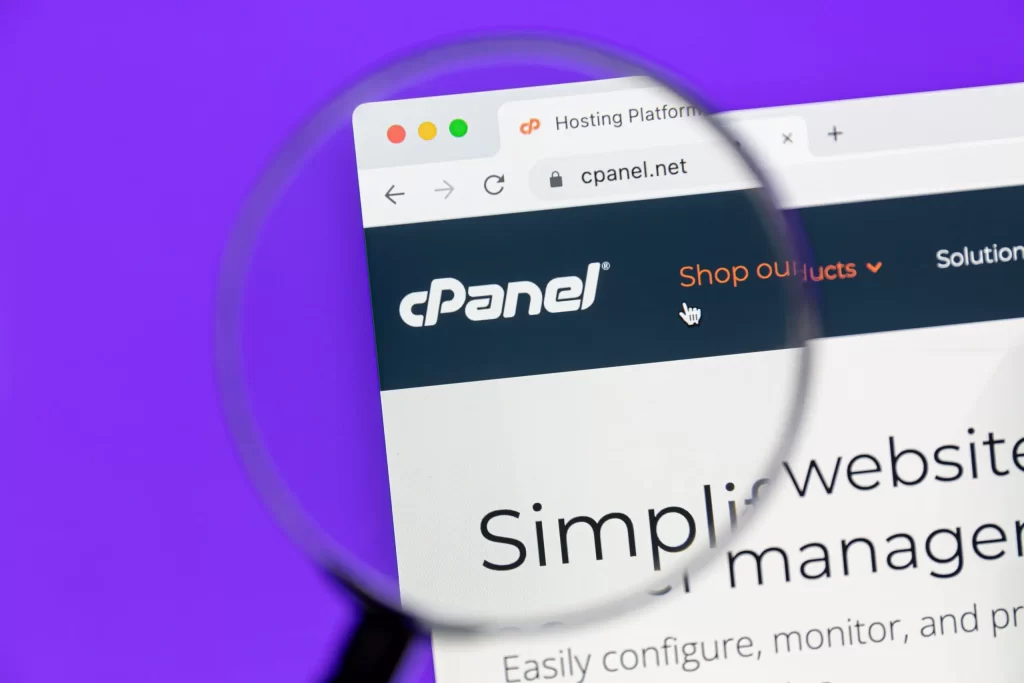
Uses of cPanel Hosting
Domain Management
With cPanel hosting, end-users can easily manage their domain settings. This includes adding or removing add-on domains, parked domains, and subdomains. Additionally, users can redirect domains, manage DNS records, and update domain registration details.
Email Management:
cPanel hosting enables users to create and manage email accounts associated with their domain. They can set up email forwarding, create autoresponders, and manage spam filters. cPanel also includes a webmail interface, allowing users to access their email from any device with an internet connection.
File Management:
Using cPanel’s built-in File Manager, end-users can upload, download, edit, and delete files on their hosting account. This user-friendly interface makes it simple to manage website files, images, and more. Users can also manage FTP accounts and set up FTP access for others.
Database Management:
cPanel hosting offers easy-to-use tools for managing databases, including phpMyAdmin, a popular web-based database management tool. Users can create, edit, and delete MySQL databases, manage database users, and import/export database content.
Security Features:
cPanel hosting provides various security features to help protect websites and user data. These include SSL/TLS management, password-protected directories, IP address blocking, and hotlink protection. Users can also monitor access logs and track failed login attempts.
One-Click Software Installation:
Many cPanel hosting providers offer one-click installation of popular website building tools, such as WordPress, Joomla, and Drupal. This makes it easy for end-users to create and launch their websites without any technical knowledge.
Website Analytics:
cPanel hosting includes tools for tracking website performance, such as AWStats and Webalizer. These tools provide valuable insights into visitor traffic, page views, and other important metrics, helping users optimize their website for better user experience and search engine rankings.
Backup Management:
cPanel allows users to create and manage website backups, ensuring data security and minimizing downtime in case of server issues or accidental data loss. Users can schedule automatic backups and download them to their local device for safekeeping.
Conclusion
cPanel hosting is a popular and user-friendly choice for managing web hosting accounts. With its easy-to-use interface and robust features, it simplifies various aspects of website management, making it an ideal option for end-users of all skill levels. By choosing a web hosting provider that offers cPanel hosting, users can enjoy a seamless and efficient experience when managing their online presence.

