Is Plesk Better Than cPanel? A Comparative Analysis from an End-User Perspective
Introduction
As an end-user looking for the perfect web hosting control panel, you might have come across Plesk and cPanel. Both are popular, feature-rich, and well-supported platforms. However, the question remains: which one is better? In this blog post, we’ll compare Plesk and cPanel from an end-user perspective, focusing on factors like ease of use, security, features, and pricing.

Ease of Use
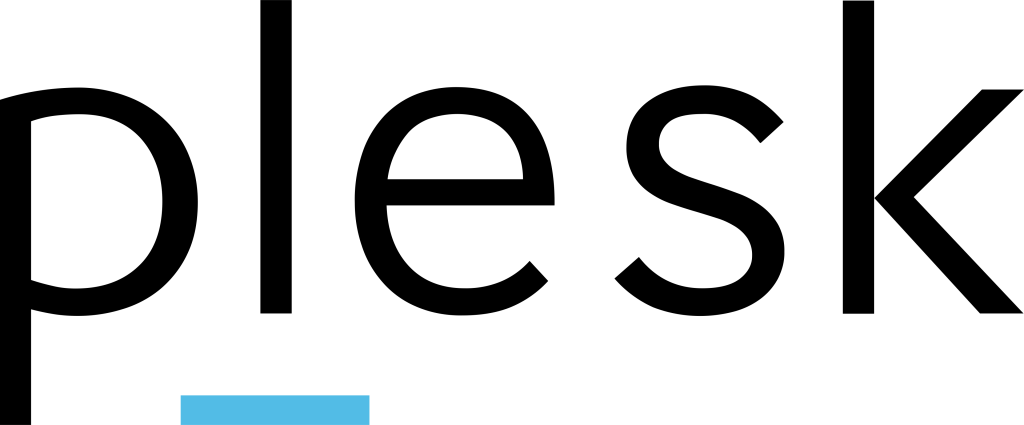
Plesk’s interface is known for its modern, clean design, which makes it easy to navigate for users of all experience levels. The platform also offers a “Power User” view that simplifies the dashboard for those who prefer a minimalist approach. Additionally, Plesk is compatible with both Windows and Linux operating systems, giving users more flexibility.

cPanel has been around longer and boasts a more traditional interface. While it’s straightforward for those familiar with it, new users might find it less intuitive compared to Plesk. It’s worth mentioning that cPanel is primarily designed for Linux-based servers.
Verdict
When it comes to ease of use, Plesk has a slight edge due to its modern interface and cross-platform compatibility.
Security
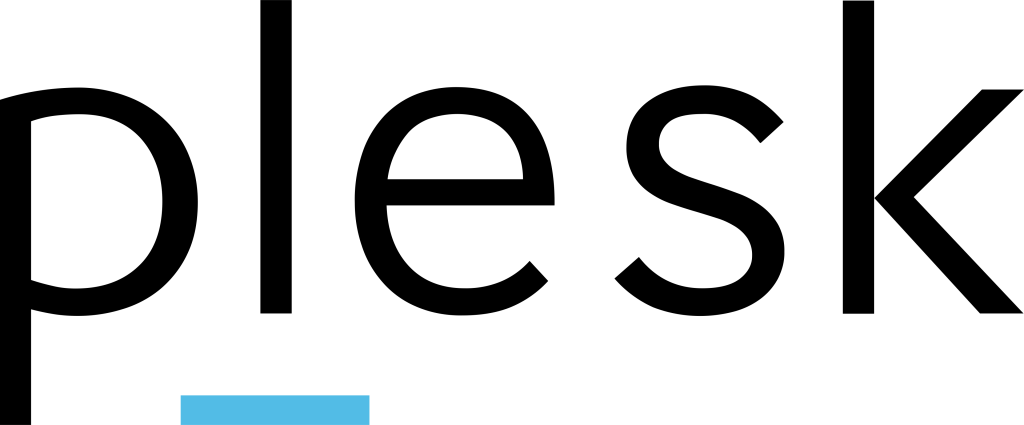
Plesk has made significant strides in security, offering a comprehensive suite of features like Web Application Firewall (WAF), Fail2Ban intrusion prevention, and automatic updates. Additionally, Plesk has partnered with leading security providers to offer premium security extensions such as Imunify360 and Cloudflare.

cPanel also prioritizes security with features like IP blockers, SSL/TLS management, and Hotlink protection. However, cPanel lacks the integration with leading security extensions available in Plesk, which may make it slightly less robust.
Verdict
Plesk has a slight advantage in terms of security due to its extensive security suite and partnerships with renowned security providers.
Security
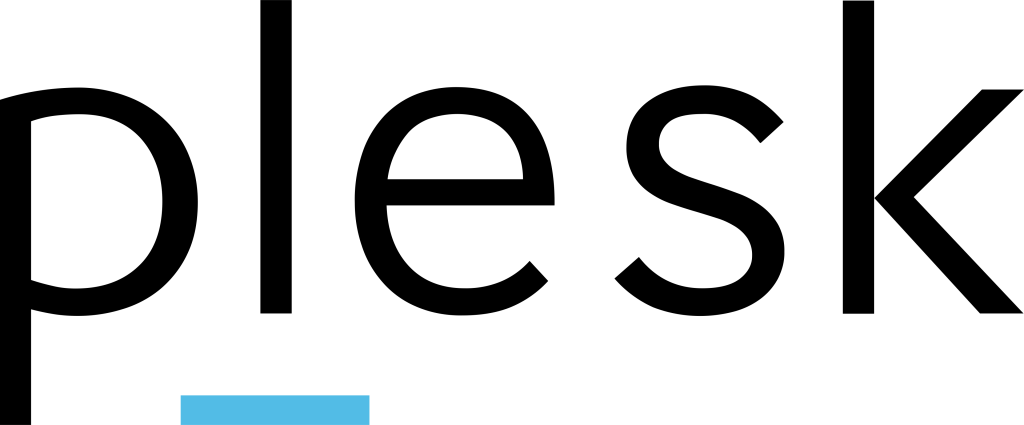
Plesk offers an array of features and extensions, including a one-click installer, website staging, Git integration, and support for Docker containers. Furthermore, Plesk’s WordPress Toolkit simplifies the management of WordPress sites with features like automated updates, cloning, and security hardening.

cPanel is feature-rich, with a robust file manager, built-in backups, email management, and comprehensive database tools. While cPanel supports WordPress installations, it lacks the specialized WordPress Toolkit that Plesk offers.
Verdict
Both Plesk and cPanel are packed with features, but Plesk pulls ahead with its powerful WordPress Toolkit and support for Docker containers.
Pricing
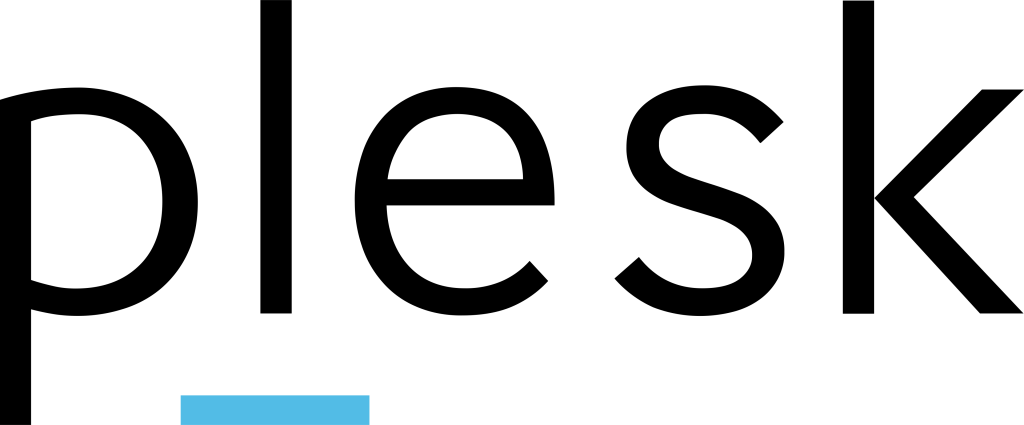
Plesk offers multiple pricing tiers based on the number of domains you manage and the features you require. Plans start from as low as $10/month for up to 10 domains, making it an affordable option for small businesses and individual users.

cPanel’s pricing structure is based on the number of accounts you need to manage. Starting at $20/month for solo users, cPanel can become quite expensive as your requirements grow.
Verdict
Plesk’s flexible pricing structure makes it a more budget-friendly choice compared to cPanel.
Conclusion
When comparing Plesk and cPanel from an end-user perspective, it’s evident that both control panels have their strengths. However, Plesk’s modern interface, enhanced security features, powerful WordPress Toolkit, and budget-friendly pricing give it a slight edge over cPanel. Ultimately, your choice will depend on your specific needs and preferences, but Plesk is a strong contender for users seeking a comprehensive, user-friendly web hosting control panel.
Learn More

